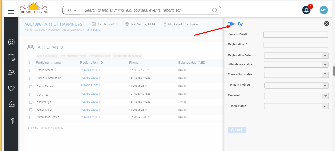Harmony XI
We are proud to announce a major milestone in releasing Harmony XI, which provides Harmony admins with a significantly improved user experience as well as a few additional new features.
...
| Table of Contents | ||||||
|---|---|---|---|---|---|---|
|
...
Home Dashboard
...
for Teachers / Organizers
The home dashboard provides you with a quick view of
...
...
Universal Search
There is now an easy way to look for any data related to your courses, events or participants without having to go a specific page in Harmony, using the quick universal search available on the top of every page.
...
Collapsible Navigation Menu
Introducing a vertical collapsible menu that makes the navigation easy and intuitive. It’s simple and compact style adds a pinch of spice to the whole design.
...
New Course / Event Wizard
The new wizard flow on the courses and events announcements pages breaks the whole process into multiple simpler steps hence making it easier for teachers and program organizers.
...
One-click Participant Check-
...
in
Avoid having to manually keep a track of who attended and who did not attend your event.
...
...
Streamlined Page Design
Our user experience experts have made the page elements more visually attractive and organised them, making it more intuitive for the users to take an action on a page.
Login Page
On the 'login page' and the 'forgot password' we now have the country drop down and the language drop.
...
| Section | ||||||
|---|---|---|---|---|---|---|
|
...
Courses & Events Listing Page
On the find courses and find events page we now have fewer columns avoiding the bottom horizontal scroll. However the teachers and admins can view all columns by clicking ‘show all columns’. The actions button gives you quick links to take relevant actions on the page.
...
| Section | ||||||
|---|---|---|---|---|---|---|
|
...
Participants Listing Page
On the view participants page you can click on the three dots on the page header for quick links. In addition to that there is a filter on the side that easily allows you to search a particular participant or a set of participants using one or more parameters.
| Section | ||||
|---|---|---|---|---|
|
Registration For
...
Recurring Events
Unlike earlier, online registration/RSVP is now available for free recurring events which saves program organizers the effort and pain of managing registrations offline.
Earlier there was no registration button available when you were announcing a recurring event. Now Now this button feature is available both for recurring events as long as the event is freewell as non-recurring free events.
| Section | ||||
|---|---|---|---|---|
|
...
And now you will also have participants’ data in Harmony itself.
Quick RSVP For Events
Now the website visitors can RSVP for free events right on the event details page instead if being taken to the Harmony registration form making it easier, faster and more user friendly and increasing event sign-ups. This is available for both, one-time and recurring events.
Smart Search on
...
Website
We have now made it easy for the users to search any course in any location - all they need to do is to add the required course type or the location in the smart search bar. The search bar will auto-populate relevant suggestions for courses and the location .
...